The Best Reasons To Use Edge
 I kept the list to only 10 but there are a lot more good reasons to use Edge over other browsers. I am well aware of the diehard Chrome and Firefox fans as well as several other browsers out there. Some are still being used because that is the user started with but if there was ever a time to consider a change, now is it.
I kept the list to only 10 but there are a lot more good reasons to use Edge over other browsers. I am well aware of the diehard Chrome and Firefox fans as well as several other browsers out there. Some are still being used because that is the user started with but if there was ever a time to consider a change, now is it.
Microsoft Internet Explorer always carried a lot of baggage and some of that transferred to Edge on the first release. To maintain compatibility, Microsoft kept many flaws early on that should have been removed.
Edge Is Now Chromium Based
The biggest changes came with the switch to using a Chromium-based platform when rebuilding Edge from the ground up. They still were stuck with maintaining backward mobility to IE11 for the business users until 2022 when they finally made a full break. Now with faster performance, improved security, and features that are only found in Edge, it is time for the others to catch up. Don’t get me wrong, it will be a long time before Edge matches anywhere near the market that Google has but now at #2, it is gaining popularity.
10 Best Reason To Use Edge
- Chromium Based: Edge is now Chromium based meaning that any benefit other Chromium-based browsers like Chrome, Firefox, Opera, Brave, and many others had, are now available to Edge
- Collections: Collections allow you to group websites into categories making returning to them much easier. You can quickly build Folders for web pages that feature Recipes, PC Tips, Games, Etc
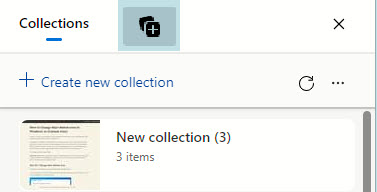
- Immersive Reader: Since it was introduced, I have found this feature indispensable for easily bypassing pop-ups, and intrusive ads. Websites need ads to prosper and that is fine with me but when they insert an ad that appears to be part of the article I am reading, they have gone too far. Unlike pop-up blockers, an Immersive Reader transforms the page into an easy-to-read page.
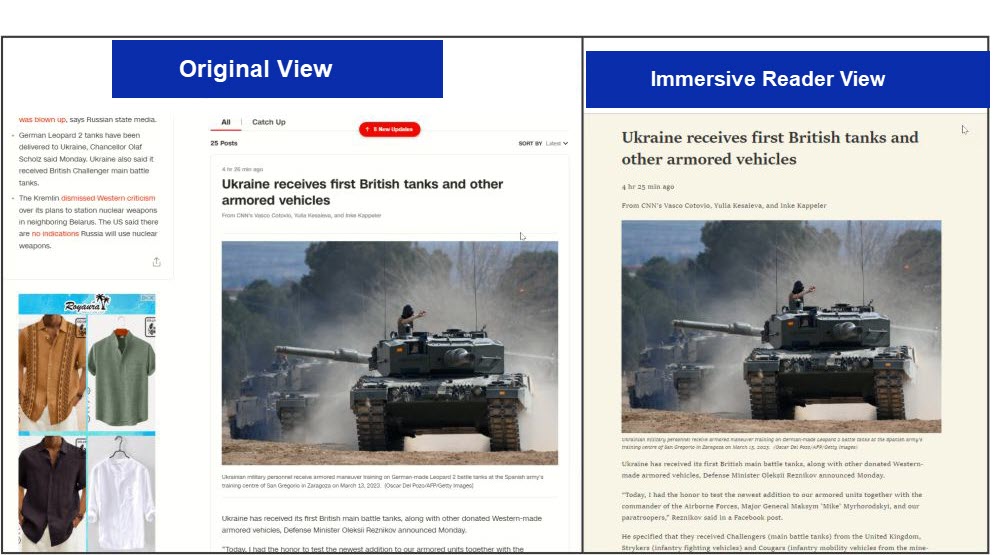
- Rewards/Donations: Simply using Edge earns users rewards. Additional rewards can be gained by finishing daily polls, completing trivia games, and keeping up with trending news. The rewards can be exchanged for anything from Xbox software, Amazon products, or donations. They not only add up quickly but when added with millions of others the impact can be profound. Donate to your favorite charity. Whatever your cause, it is nice to know that simple browsing can help others.

- Translation: The translation icon is available right in the address bar and gives you the ability to swap languages to any of almost 80 languages. When I want to find the best Italian, German, or Polish recipe, I go right to the source. Instead of visiting a .com site on how to make pizza, I use a .it (Italy) website or find the best goulash at a .pl (Polish) website. Then I can check out how pizza is made in Naples. Visiting websites from different countries is not difficult. Visit this site for a list of country domain extensions. Want a distinct perspective on foreign news? Go right to that country’s website. To visit a foreign website, type in the website’s URL. For example, https://www.giallozafferano.it If you don’t know it, use a search engine and type Discover Italy or enter the country you wish. Be sure to click on the site that has the correct URL extension and not .com.

- PWAs: The ability to open Progressive Web Apps (PWAs) from the address bar. Many companies have their own custom-designed apps that tend to enhance their site compared to viewing it in a browser. Your mobile device might already have an Amazon, Facebook, or Reddit App. Now, if a PWA is available, a “Get App” Icon will appear giving you the choice to view the site the way you want.

- Access Services with Enhanced Sidebars: Instantly access tools, games, and Microsoft 365 including Outlook and Skype, and even create your own custom logo or artwork using Bing’s built-in Designer app. In addition, you may include sites that you visit often by including their logo in the Sidebar.

- Enhanced Privacy Settings: Blocking unwanted ads and setting your privacy level in Edge has never been easier.
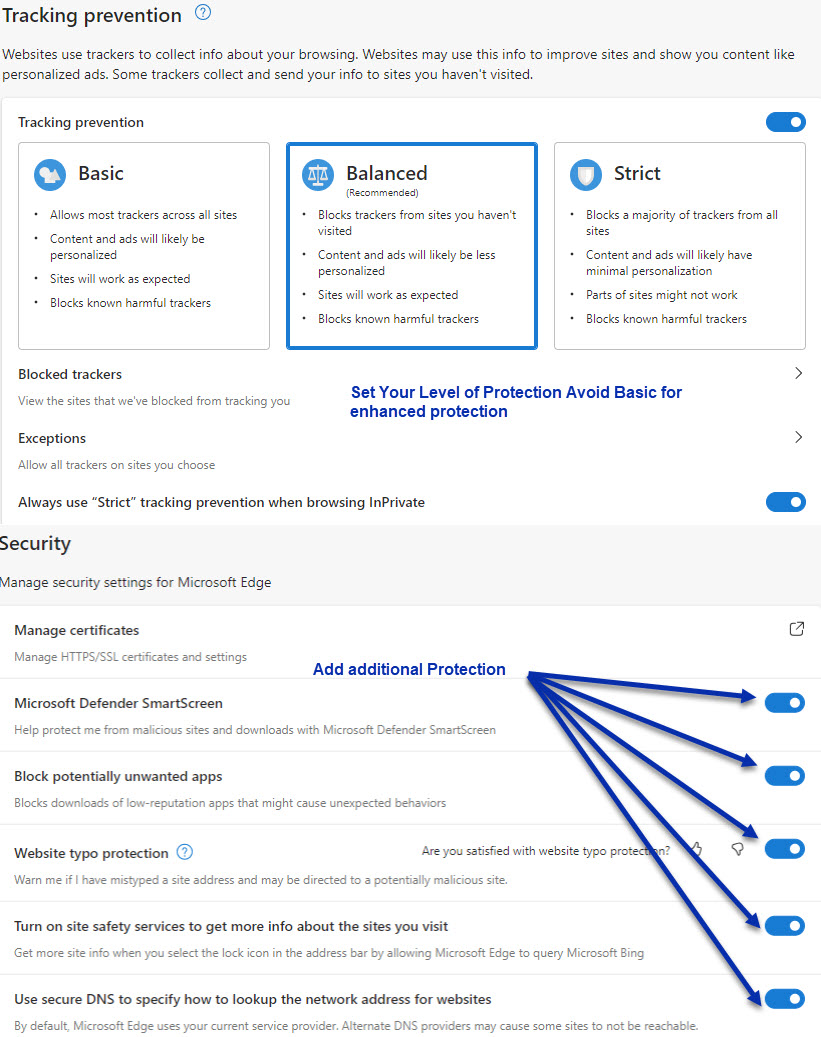
- Vertical Tabs: Many of us might mimic what a Mandalorian might say about horizontal tabs, “This is the way”. But now it is not the only way. I don’t dislike horizontal tabs but if you open several at once they will scrunch up into unrecognizable “truncated’ titles. Now many of those scrunched-up names can be viewed in their entirety by using vertical tabs. In the image below, the almost indecipherable names of tabs shown horizontally can now be easily read and picked when viewed vertically.

- AI: Frankly put, this might turn out to be the feature that makes many users switch to Edge as their default browser. Yes, it arrived with some bus and is still not everything it will be but the drop in Google’s market share prompted Google to scramble to quickly release “Bard” which is their version and you needed an invitation to use it. In my opinion, Bing’s AI is pretty much how all searches will be performed regardless of the browser being used.

Summary
The habit of saying “Google it” may never go away even long after Bing’s AI is the preferred choice for searches. Don’t let your familiarity with any browser prevent you from giving Bing a full test drive. Maybe Microsoft had it in mind all along that you deserve to be using the cutting “Edge” of browsers.