Run Your USB Drives Safely
In Windows 10 and 11 type “AutoPlay Settings in the search area on your taskbar. Click on the Auto Play Setting App. On the options for Removable drive and Memory card set it to either “Take no Actions” or “Ask me Every time”
On the options for Removable drive and Memory card set it to either “Take no Actions” or “Ask me Every time”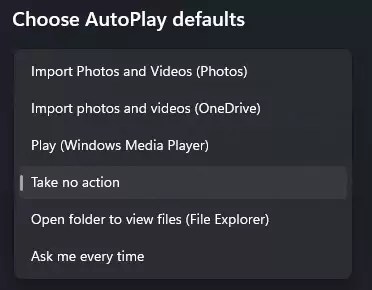 This will give you the opportunity to find the drive in File Explorer. Once located right click on the drive and choose Scan with Microsoft Defender or whatever AV program you are using.
Once the scan is complete you may safely open files contained within the drive.
This will give you the opportunity to find the drive in File Explorer. Once located right click on the drive and choose Scan with Microsoft Defender or whatever AV program you are using.
Once the scan is complete you may safely open files contained within the drive. 